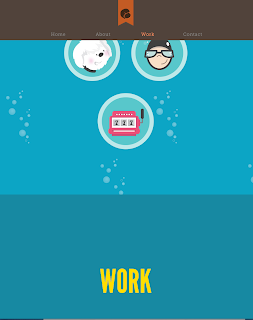Scratch Paper Designs
Monday, November 25, 2013
Adv Web - 25 - Fluid in CIS?
So this template is very cookie cutter but this is a website that is being created for a CCC student by a CIS student here at Carroll. What really interests me here is that I've been so harsh on the CIS version of the web design course and yet this website functions really well with fluid, despite looking basic as all hell. I like the large scrolling photo in the center especially for a photography website, but the page is huge and leaves quite a bit of scrolling and necessary stuff in the body area.
Thursday, November 21, 2013
Adv Web - 24 - I still don't understand this design
I don't understand this design style where you scroll down through the different divs each containing different information. It's something that I critiqued about the Microsoft because it takes forever to get down to the footer and there's no real end in sight. If there were a static footer and then the center area scrolled that would probably look and feel better or have those headers and footers that scroll with the page but this makes the page way too large.
Adv Web - 23 - More elements changing
This is becoming less about the fluid design where the divs are percentages but instead they're about how these elements can change with a simple click. There was an image in the center of this page and upon clicking a "try this" button it turns into a video player. This is really good if you want a website to be one page without having to scroll and then things can change as you need them to by clicking elements.
Adv Web - 22 - The stuff changes
This website has the header change when the website gets smaller. I didn't know that you could change the look of the header when the website size changes. it went from looking like a desktop website to more of a mobile version with a smaller window because of elements changing.
Adv Web - 21 - Issue scaling in fluid site
This is a pretty cool website that uses horizontal scrolling for a timeline effect. It has a bit of a large loading time and they have their own loading icon which is kind of a bad thing but they're also covering 100 years of technology. My only quarrel with this site is that the timeline stuff does not resize with the window of the web browser.
I didn't shrink it down too much before the pictures were going out of my line of site and the social network icons were squished out of proportion. It's unfortunate because this site has a lot of potential but there is still quite a bit of tweaking that needs to be done.
Adv Web - 20 - Another Fluid Design
The last one was actually the contest page which was designed to be fluid as well but this site is the direct real deal. It's interesting to see all of the different elements The image at the top swipes off the the side changing every now and then.
It's interesting to see how the header stuff acts because of everything being a percentage of the overall site. The image at the top goes to the edges so I'm wondering if the wrapper is 100% and then the body is a smaller percentage. The navigation and logo in the header get a bit squished when downsizing but this is meant more for different resolutions not for you to play around in the browser squishing the window in stupid ways.
Adv Web - 19 - Responsive Site
I found a site that did some sort of competition for fluid website design and I have to say that the effect of responsive website design is kind of wonky. Here you can see the site in two seemingly natural states that work well and fit the browser. It might be something that I'm not used to because responsive design isn't applied much because most of the website creators are doing it from more of a programming standard than a design standard but it still feels a bit strange to me.
Adv Web - 18 - Mobile vs App
Mobile websites are becoming increasingly important but many are turning towards having app versions of their products and the differences are pretty noticeable. On the App version on the right the information looks a lot cleaner without having the dark bars everywhere separating information, yet on the left the videos on youtube are displayed in a more functional manner that would be more beneficial in the app where there is more space.
Apps also don't have to rely on the mobile web browser which can be a pro or con depending on the company which is producing the app. There are also features in the apps that can't be achieved in a web browser like the Youtube App's picture in picture function that allows you to watch a video while scrolling through to find the next one.
So even with mobile websites being important by the time they made their way into the curriculum there is already more ways to handle this mobile web browsing need than we have even touched.
Wednesday, November 20, 2013
Digital Video - 36 - Jogwheel original
This is a real quick original short but the opening shots and atmosphere are good. It does overplay a bit when it comes to the intense music as Jon runs to the window but overall it's a funny video that shows off his knowledge of producing a quality video even if it's a short one.
Digital Video - 35 - Recording Instruments
I have first hand experienced how hard it can be to effectively record musical instruments because either they're too loud or quiet, and can easily drown other things out like vocals. Laura does a nice job here, it's a bit low yet I can still hear it fine with the volume up a little louder.
Subscribe to:
Comments (Atom)